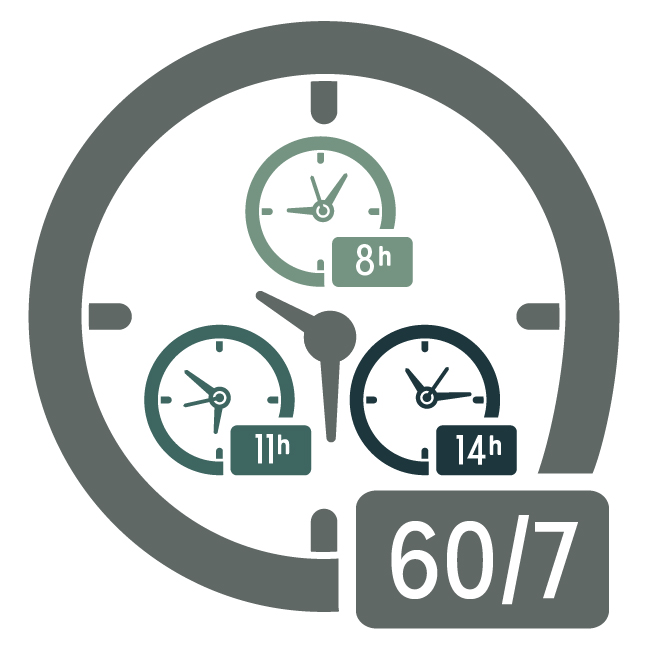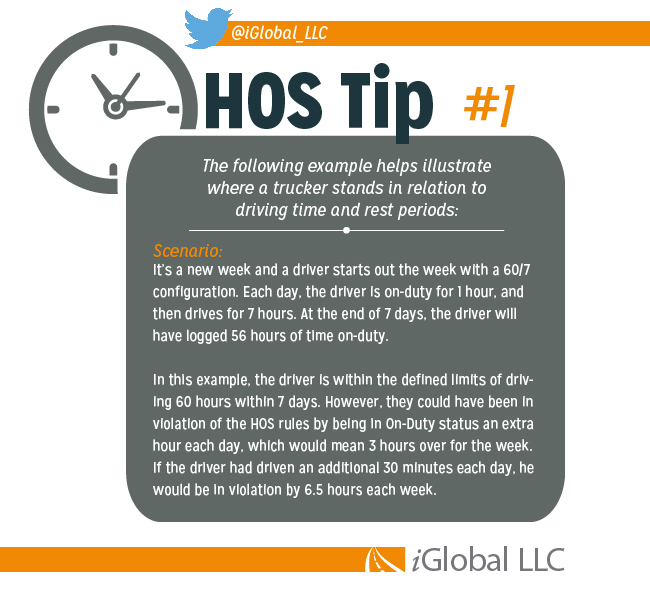Hours-of-Service Duty Status – Keep Track of Time
For truck drivers, the Hours of Service (HOS) duty rules are one of those issues where the clock is ticking, and there is no room for error. The guidelines set forth by the Federal Motor Carrier Safety Administration (FMCSA) were amended and put into effect on July 1, 2013. So simply put, it’s the law. And violations come with serious consequences.
No one likes getting in trouble, especially for something that could have been avoided in the first place. But inevitably as humans, we often find ourselves in tough spots wanting to wind back time a bit and get it right.
Hours of Service: Be Compliant
Companies and drivers who violate the rules are subject to stiff penalties. Trucking companies that allow drivers to exceed the limits by more than three hours could be fined $11,000 per offense. However, the driver could have been in violation of the Hours-of-Service duty status rules had they been in On-Duty status 2-hours each day prior to switching to Driving status. This would put the driver over by 3-hours for the week. Additionally, the individual driver could face a civil penalty of up to $2,750 for each offense or even placed out of service.
Know the Rules
The mandates established by the FMCSA restrict a driver’s time on the road with a series of limiting factors and guidelines to follow. Additional rules are embedded in each of the timelines which all operate on independent clocks, further limiting drivers.
Understand the duty statuses for truckers:
- On-Duty – means the driver is on the clock but not physically driving. The driver could be preparing for the trip or finishing tasks at the end of the work shift.
- Off-Duty – means the driver is not on the clock; nor driving.
- Driving – the driver is behind the wheel driving.
- Sleeper berth – the driver is off duty and resting in the trucks’ sleeping compartment.
Now we move on to the tricky part – using these statuses in accordance with the Limiting Rules:
- 8-Hour Limit: This clock is based on consecutive hours and is inclusive of the Driving status and other time including any breaks that are less than 30 minutes. You must stop driving once you’ve reached 8 hours past the end of your last break of at least 30 consecutive minutes.
- 11-Hour Limit: The clock is tied to your driving status. You cannot exceed 11 total hours of driving from your last 10 hour restart.
- 14-Hour Limit: A clock tied to On-Duty and Driving statuses. You cannot exceed 14 hours of combined time of On-Duty and Driving since your last 10 hour restart. A helpful tip may be to think of Driving as a sub-category of the On-Duty status.
- 60/7 or 70/8 Limit: Both clocks are connected to On-Duty and Driving statuses. The key with time here is not to exceed a combined 60 hours in a 7 day period, or 70 hours in an 8 day period.
Now that the statuses have been defined and the limits around them outlined, the next step is how to restart the limits of each clock:
- 30-Minute Break – being in Off-Duty or Sleeper Berth status for at least 30 minutes will restart the 8-hour limit.
- 10-Hour Restart – logging Off-Duty or Sleeper Berth for at least 10 hours will restart both the 11-Hour Driving limit and the 14-hour On-Duty limit.
- 34-Hour Restart – going to Off-Duty or Sleeper Berth status for at least 34 hours will restart the overall 60/7 or 70/8 limits. However, the 34-hour period must encompass two-consecutive-night-time rest periods from 1 a.m. to 5 a.m.
Keep Track of Time
It can get complicated managing all of these overlapping limits and the restarts which affect them. Many tools are available to help drivers and their dispatchers keep track of HOS and warn when limits are approaching. Drivers can use electronic logging devices (ELDs) to stay ahead of the clock.
iGlobal manufactures two ELD products with software designed to make it easier for drivers to follow the rules. Eric Bauer, president of iGlobal said, “now drivers don’t have to spend valuable time trying to figure out if they are logging [hours] correctly.”
iGlobal’s ELDs provide drivers with the tools needed to manage time and to stay in sync with the Web portal, which allows the office to manage and review a driver’s compliance.
This is just one example of the HOS guidelines we will discuss. Check back in coming weeks for more examples and HOS tips.
Chat With Us!
The key is to be compliant, know the rules, and keep track of time. Chat with us on Twitter @iGlobal_llc and let us know what tips serve as good reminders for you in following the HOS rule.